Playout According to Tags
For more complex projects, it can be helpful to assign Tags (characteristics) to certain content and play it out according to these.
Example:
Imagine that your company has branches in different federal states. For these federal states, your company has partly the same, partly different offers.
Now you could create a separate playlist for each federal state and would thus have to regularly manage up to 50 offer playlists (for 50 federal states). Instead, you can work with tags and manage the offers in a single playlist.
To do this, proceed as follows:
- User → Create Tags And Groups
Create your own tags and tag groups in the user administration and release them for subusers if required.
- Example: Tag group "Federal States" with the characteristics "New York", "California", "Texas", "Florida", etc.
- Read about this in the chapter: Tags And Groups
- Devices → Assign Tags to a device
Assign the characteristics to the respective devices in the device management.
- Example: All devices located in Florida are assigned the tag "Florida", etc.
- Read about this in the chapter: Device Tags
- Playlists → Assign tags to a playlist element
Create a playlist with various offers and assign the tags to the offers.
Example: An offer is to be provided only in the West Coast of the United States. Therefore, assign the tags "California", "Oregon", "Washington".
Read about this in the chapter: Playlist Tags
Once this tag structure is in place, all you need to do is add your offers to one playlist and, depending on the playout you want, assign the tags that already exist.