Add Link / Webseite / Stream
Procedure
- Go to Playlists management.
- Select a playlist or create a new playlist.
- Click on the Plus Symbol →
 in Playlists program window.
in Playlists program window. - Choose the menu item Link / Website / Stream.
Enter the URL
- Enter the URL of the desired website/stream into the input window.
- Click on → Okay.
After confirming with → Okay you can see the corresponding website/stream listed in the playlist you accessed.
- If necessary, click on → Preview to check the result.
- Click → Save to save your changes or click → Release
to save the playlist and enable it to play on your output device.
Scaling Factor for Web Pages in a Playlist
In addition to scaling for web pages within a screen, this function is also available for web pages in the playlist.
To do this, press on your playlist element of the web page and select the desired scaling factor under Settings.
Please, read also chapter → Automatic Website Login.