Device Tags
For more complex projects, it can be helpful to assign tags (characteristics) to certain content and play it out according to these. Read the chapter → Playout According to Tags to know how to work with tags.
In this chapter, you will read how to assign the tags you have created to devices.
To be able to assign a tags to a device in the Device Management, you first have to create tags under User (see chapter → Tags And Groups). In addition, you need to assign the corresponding tags to the playlist elements (see chapter → Playlist Tags).
Note: The feature Tags is available for the operating systems BrightSign, LG WebOS, Windows Multiplayer, Samsung SoC, Samsung TizenPro.
Assign Tags to a Device
- In the Device Management, select the device for which you want to create a tag and click Edit Device →
 .
.
- On the right side, open the Tags tab and select the tags you want to assign to this device by clicking in the box in front of it. When you have finished your selection, click → Save.