Portable App Manual
Using the Portable App allows you to access the Cloud Software Webportal without an external Browser. This benefits you by not needing to install programs on your PC.
Procedure:
- Download the Portable App from your Cloud Software Account as .exe file (application for Windows-based Systems) under the function → Downloads.
- Double-click the Portable App.exe file to execute it.
- Log in to the web portal with your credentials.
Download the Portable App from the Webportal
1. Log in to your Cloud Account.
2. Open the menu under Download on the HOME Screen.
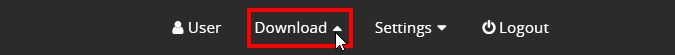
3. Select the menu item → Portable App.
...the download of PortableApp.exe occurs...
3. Click → Run anyway.
4. This opens the following window.
5. Choose a destination folder where the file should be extracted → for example on the
Desktop.
6. Then click → Extract.
7. After step 6 has been completed, the extracted files can be found in the assigned folder.
8. Open the folder by double clicking.
9. Start the Portable App by double clicking the .exe file.
10. This opens the Login Window of the Cloud Software Webportal.
You can now log in with your user name and password.