Scheduled Task
With the new Multiplayer for the 64Bit operating systems Windows 7 and Windows 10
you get the possibility to schedule tasks for your devices and thus automate the otherwise manually executed processes.
Procedure
- Access Device Management → Devices.
- Select the Device for which you want to define a task.
- Click on Edit Device →
 (Pencil)
(Pencil)
Add Scheduled Task
- Go to the field Scheduled Tasks.
- Click on the plus symbol →
 .
.
Create Scheduled Task
- Choose one of the tasks:
· Screen on
· Screen off
· App restart
· Device restart
· Device off (must be restarted manually)
- Select the day and the time when the task should be performed.