Playlists
Playlist User Interface
The playlist management is devided in three sections:
1. Playlist Overview
2. Playlist Content
3. Playlist Functions
Lower bar - Save and Release
In the lower bar you can find your username and the option to save and publish the playlist.
Clicking on Save accepts all entries made in the program window.
Before saving, the function is orange, indicating that it has not yet been saved. After you have saved the changes, the function turns white.
By clicking Release, the changes are transferred and subsequently played on the assigned output device.
Before publishing, the function is orange. After the changes are released, the function turns white. The color turns orange again as soon as a new change is made in the playlist.