Colors and Groups
The Colors And Groups settings area allows you to create new playlist groups and define colors for them, which you can then use in the Playlist Management to mark the desired playlist group. Read the chapter Playlists → Playlist Overview.
Create New Group
- Click on the → plus symbol to open the the Colors and Groups area.
- Click on the → plus symbol in the middle of the bar.
- Enter a name for the new group in the input field of the window that now has opened.
- Then click on → Okay.
Set Color
- In the opened Colors and Groups area, click on the provided → icon for the color.
- Select a color in the color selection window, which you can then specify as a color later in the Playlist Management when creating a playlist group.
- For each additional color, open the color selection window via the → plus symbol at the end of the line.
- After completing your entries, click on → Save.
You can find out how to mark playlist groups in color in the chapter Playlists → Playlist Overview.