Uninstall Samsung TizenPro App
If you have installed the Samsung TizenPro app before and now you want to reinstall it, you first need to uninstall the app.
Device Remote Control (Example)
After turning on the device, use the following keys on the remote control:
- Press the HOME key to access the HOME menu.
- Use the Arrow keys to navigate to the relevant settings.
- Use the Enter key to confirm your selection.
1. Turn on the device.
2. Press the HOME key on the device remote control.
...The HOME menu appears at the bottom of the screen now...
3. Access the Settings of the URL launcher.
4. Select → Uninstall and confirm with OK.
...Once you have performed the uninstallation, you can reinstall the TizenPro App
(see Samsung TizenPro Manual) and enter a new URL...
Alternative
Factory Reset
As an alternative to the procedure described above, you can reset the Samsung device to factory reset.
Perform a Factory Reset:
- Turn off the device.
- Press the → Mute key on the remote control.
- Press the keys for the numbers 182 on the remote control.
- Now turn on the device.