EAN Reader From XML Content (Windows Multiplayer)
Integrate EAN in XML
- Create a template with an XML in which you create a column for the EAN code.
- To do this, click on the + symbol next to the existing columns and select the String option. (Also read chapter Edit and Manage XML → Add rows and columns)
- Then enter the corresponding EAN number in the created field.
Playlist Settings
- Activate Key control / Interactive control in the Settings of the playlist you have accessed.
- Under → Incoming EAN codes, select the alias of your playlist item in whose XML you have integrated the EAN numbers.